iPhoneを使っておられる方はSIMカードを変更した時に自動的にAPNの設定されますがAndroidはそうでない場合があります。その場合は手入力する必要があります。
せっかくSIMカードを買ってもこのAPN設定がうまくいっていない場合は使えません。
店員が分かっていない場合もあるのでインターネットがつながらなくて困ったときは参照してみてください。
*店員に見せてその場でやってもらえるように携帯電話の言語設定が英語である前提でお話しします。
APNの設定画面の行き方
ホーム画面からSettingsをタップします。 さらにMoreを選択します。 そこからMobile Networkをタップします。 Access Point Namesをタップします。 APNの画面になったら右上にある + をタップします。 そこからは下記、各会社の設定を入力します。
Maxis Internet (3G/4G LTE)
Name: Maxis 3G Internet APN: unet Proxy: Not set Port: Not set Username: maxis Password: wap Server: Not set MMSC: http://172.16.74.100:10021/mmsc MMS proxy: 202.075.133.049 MMS port: 80 MCC: 502 MNC:12 Authentication type: PAP APN type: default APN protocol: IPv4 (dimmed & cannot be edited)
Hotlink プリペイド
Name: Maxis APN: bbnet Proxy:202.75.133.49 Port:80 Username: maxis password: wap Server: not set MMSC: http://172.16.74.100:10021/mmsc MMS proxy: MMS Port: MCC: 502 MNC:12 Authentication type: PAP APN type : internet
Digi
Name: DiGi Internet APN: diginet (データプランの時は3gdgnet) Proxy: Port: Username: Password: Server: MMSC: http://mms.digi.com.my/servlets/mms MMS Proxy: 203.092.128.160 MMS Port: 80 MCC: 502 MNC: 16 Authentication type: APN Type: Internet + MMS APN Protocol : IP4
Celcom
Name: Celcom4G APN: celcom4g Proxy: Not Set Port: Not Set Username: Not Set Password: Not Set Server: Not Ser MMSC: http://mms.celcom.net.my MMS Proxy: 10.128.1.242 MMS Port: 80 MCC: 502 MNC: 19 Authentication Type: Not Set APN type: default,supl,mms APN protocol: Ipv4 Enable/disable APN: APN Enabled Bearer: Unspecified MVNO type: None MVNO Value: Not set
Umobile
APN: my3g Username : Password :
TuneTalk
APN: tunetalk Username : Password : DNS: 0.0.0.0 Gateway: 0.0.0.0
Altel
APN: altel Username : Password :
RedOne
Name: redone APN: redone
Webe
Name: webe APN: webe APN type : default,sup
ONEXOX
Name: onexox APN: xox3g APN type : default



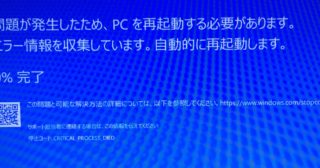








コメント